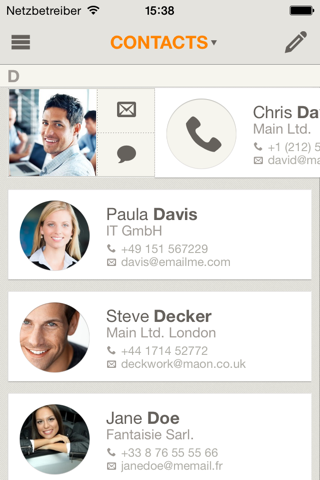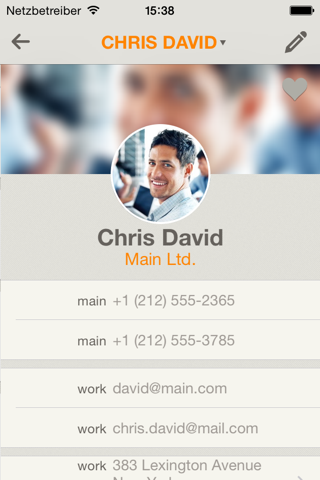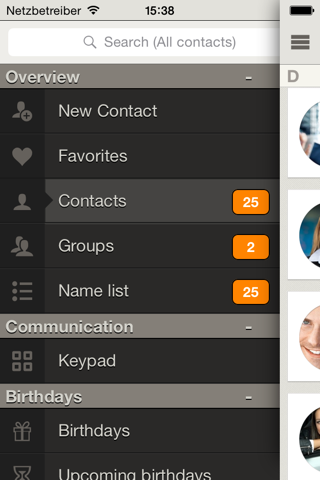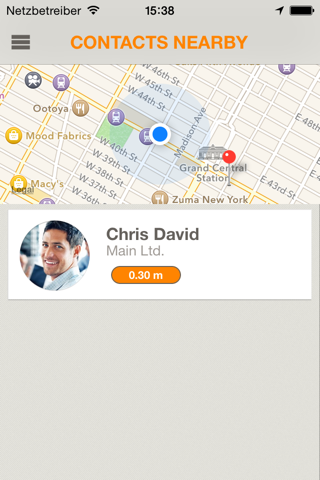Contaqs - The Contact Manager app for iPhone and iPad
Contaqs is your virtual secretary dedicated to organising your address book to allow for fast, easy management
This enhanced address book makes it easy to browse, find, and connect with your friends, family, colleagues, and other contacts. Entries are elegantly shown with name, company, phone number, email, and photo – all done automatically by utilising contact information from your existing address book and your Facebook contacts. In-built "Smart Lists" automatically assign your contacts into groups based on shared attributes. Without any manual grouping required, Smart Lists batch together contacts by company, city, country, zip code and birthday, amongst many other traits.
Drag and drop functionality makes moving your contacts in and out of groups as easy as, well dragging and dropping! Moreover, with a single tap lies the ability to call, SMS or email an entire group. Finally the ability to action repetitive tasks without losing your patience and sanity!
The app also includes favorites, birthday reminders, export, and view on map abilities.
KEY FEATURES OF CONTAQS:
Integrated Created to run harmoniously with existing iPhone Address Book. Contact information is collated automatically from iPhone contact list and Facebook - no need to import data
• Automatic: ‘Smart Lists’ automatically assign contacts into groups based on shared attributes
• Fast: Search by first, last, company name, phone number, address, or even by face
• Sanity saving: Save time and frustration with the ability to send multiple contacts’ details’ as VCF files
• Grouping: Organise contacts into specific groups. Ability to select / deselect groups / individuals in order to email/SMS an entire group with a single tap
• Intuitive: Drag and drop functionality makes it fast and easy to use
• Personal: Put a face to the name. Scroll through your contacts to view photos alongside names
• Heart(able)- Nominate your favorites with the click of a heart for even faster access
• Contextual: See who of your contacts is nearby with. Add contacts by GPS location
• Social: With an integrated birthday calendar and optional birthday reminders, friends will never be forgotten again
• Secure: Create a backup for your safety: Export your contacts (VCF files) and send them via email
• Private: Contaqs treats privacy with utmost importance. Your contacts details are not revealed to any third parties
••• Your ‘All-In-One’ Contacts Manager! •••
Pros and cons of Contaqs - The Contact Manager app for iPhone and iPad
Contaqs - The Contact Manager app good for
Update:
Couldnt backup/restore my groups when I transferred to a new device (at least not without using the cloud - and then if I wanted to turn the cloud off afterwards, it would lose all of my pictures because it would no longer store them on my device (so if I happened to be somewhere that didnt have internet, I was screwed)). I did better just restoring to the generic address book using a different app. At least that one saved all of my contact photos and data without me having to store it permanently in a cloud. In Contaqs, all of my groups (and group header photos) were lost. I had to recreate all of them from scratch (by looking at what I had in my old device).
Previous Review:
I use this on my iPad to set my contacts up into groups. I also like that I can press a button and filter to see all my contacts upcoming birthdays, all contacts whose addresses are near me on the map, all contacts that I havent put email addresses or contact photos in for, and other data that would be hard to find in a normal address book. Over time I have accumulated 1800+ contacts and today I thought about backing them up in case of an accident. I found the export function in Settings and the app generated a file that I could email to myself. I had a bit of a problem though because my file was so big. It finally emailed over wifi though. My only concern is that the file was .vcf (which isnt really a concern except that if I ever *do* have to restore from this file, Ill lose all my contact photos and custom group icons I created). Id like a way to backup the file and just transfer it over iTunes though since Im sure the bigger it gets, the more problems Im going to have transferring it through email. Other than that, I think its a great app!
it is a great app, easy and intuitive to use! ..really usefull for business related matter! ..however there is still one thing missing.
It seems that there is no way to sync the already made groups from one device to another! ..if you can fix that I would definitely give 5 stars! ..
Since the update, I love this app, it offers lots of cool features and has become my go to contacts app. Hope there is an ipad version in the works.
Ive tried a bunch of the contacts apps and this one is hands down the BEST. Its easy to use, filled with multiple features and has the coolest interface Ive ever seen. I dont write a lot of reviews, I have to really hate or really love an app to critique it. This review is all about the love.
Please fix the crash that happens if you try to use the family fields. And the loading of this app is VERY slow. Speed it up. Then it would be a 5.
This is definitely an awesome replacement for the stock Contacts app.
Just 2 simple feature requests to improve usability would make it 5 stars for sure:
1. For Favorites, allow user to choose favorite number for calls and texts so we dont have to click then choose the same number every time.
2. Allow manual re-ordering of contacts in Groups/Favorites (sorting options are great, but priority based on how often called would be best, and user could easily do this once and be done).
Love all the features and integration with Google Maps too. Thanks guys!
Some bad moments
I wanted Contaqs to be amazing, I really did but it just failed to deliver. Id been searching for a while for an iPad native version of CoBook and I thought I had found it but after purchasing the app I cant, in good conscience, recommend it.
There were several crashes within the first few minutes of using it which was pretty disappointing. It looks pretty but its not yet very functional. Hopefully there will be updates forthcoming that will address these issues; until then it wont have a place on any of my devices.
Cant text or call from this app because it adds +49 to the beginning of every number… Fix this and the app will be great. Right now its the worst waste of $1.99 in the Productivity category.
Looks pretty. Lots of options for tagging and even some smart / auto tagging, but doesnt let me combine contacts from one source with another - eg work (exchange) John info cant be combined with friend (gmail) John info for just one John. In that sense its actually worse than stock contacts app. Additionally it sent me six notifications of a friends birthday... and then reminded me 10 minutes later... six more times. Ive turned off notifications and waiting for update.
Many issues. Cant merge the contacts & when adding the contacts to groups....some will get selected automatically.
And many other annoying items. Planning ask for refund
Dont like it, very hard to use, actually crashed when I first opened it. Will be deleting from my iPad
Not the best, nothing new, and same stuff under a different icon